
If you are thinking about working from home, or setting up a new home office you might wish you could test run or try before you buy. After all, buying new furniture is a big deal literally. Knowing how things will look could be all the reassurance one needs to make a purchase. Thankfully, there are a number of tools online that will allow you to experiment with test furniture placements, layouts, and even seeing a photorealistic sample of certain types of furniture before making a purchase.
These are tools that require no real expertise, just a computer, an internet connection, and a few minutes of your time. In this article, we are going to outline some of these tools with their pros and cons to help you make a decision, should you decide to visualize your Home Office Setup Ideas before you buy, here we go!

Planner 5D
Exploring various Home Office Setup Ideas can greatly enhance your work-from-home experience and productivity.
Planner 5D is a beginner-friendly online design tool also available on web, iOS, Android, Windows and Apple’s Vision pro OS. It is one of the most popular visualization tools for interior designers and casual users. You get the picture, its practically available for anyone with an internet connection.
It lets you create and visualize floor plans and interior designs for free. Granted the free version is limited to a few assets, it features a large number of preexisting designs that can be modified to your liking.
Most suitable for: Beginners who need 2D and 3D visualizations quickly.
Pros:
- Easy to use
- Extensive inventory of template designs, furniture items and materials
- High quality rendering in 3D
- Multi-platform (Web, iOS, Android, Windows, Mac, visionOS)
- The most widely available platform
- Community support
Cons:
- Premium items and ultra realistic renders are unsurprisingly locked behind a paywall.
- Sizing of furniture items is limited in the free tier
- Advanced features have quite the learning curve
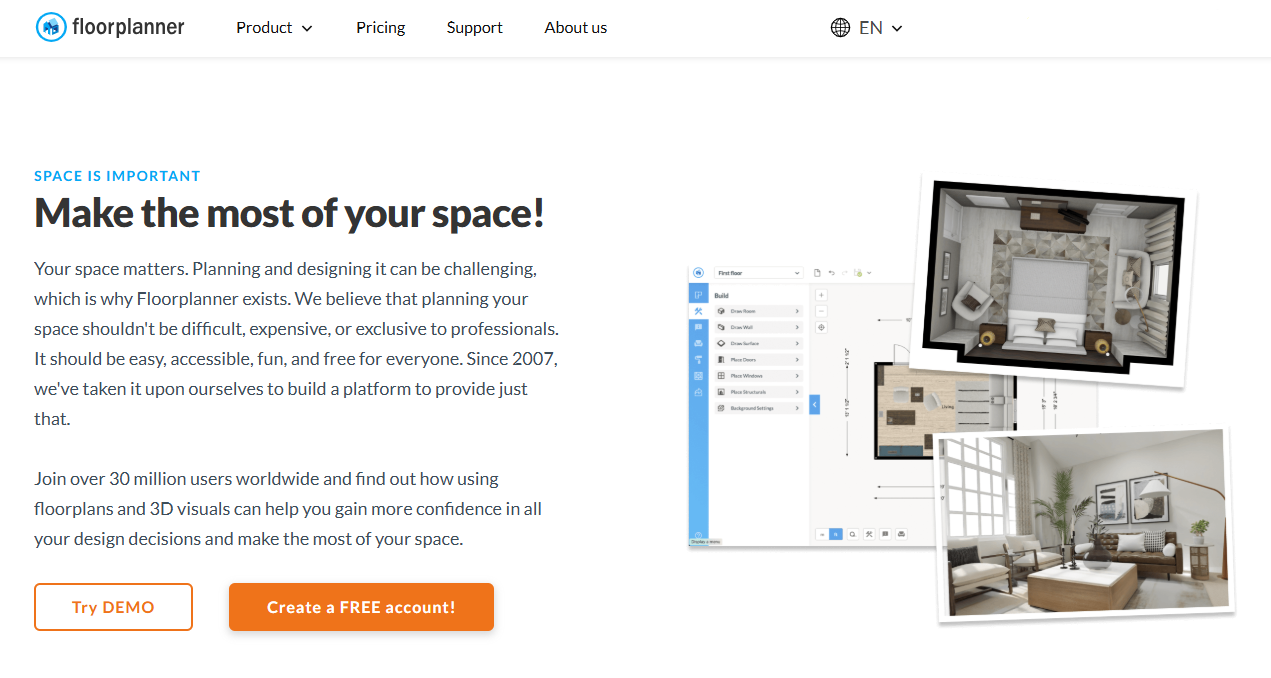
Floorplanner
Floorplanner is another popular platform that has been around for more than 15 years. It offers a clean browser-based interface with a notably large library of items. It has a similar feature set to Planner 5D but is only available via a browser. It is a very popular platform with interesting features that enable conversion of 2D plans to 3D renderings and the ability for virtual tours.
Pros:
- One of the largest 3D libraries, including branded furniture and accessories
- Has a user-friendly interface
- High quality rendering in 3D
- Easily accessible
- Cheaper monthly subscription than Planner 5D
Cons:
- Limited free version (a theme with most of these platforms)
- Not as advanced as Planner 5D
- Operates on a ‘credits issued’ per month subscription model
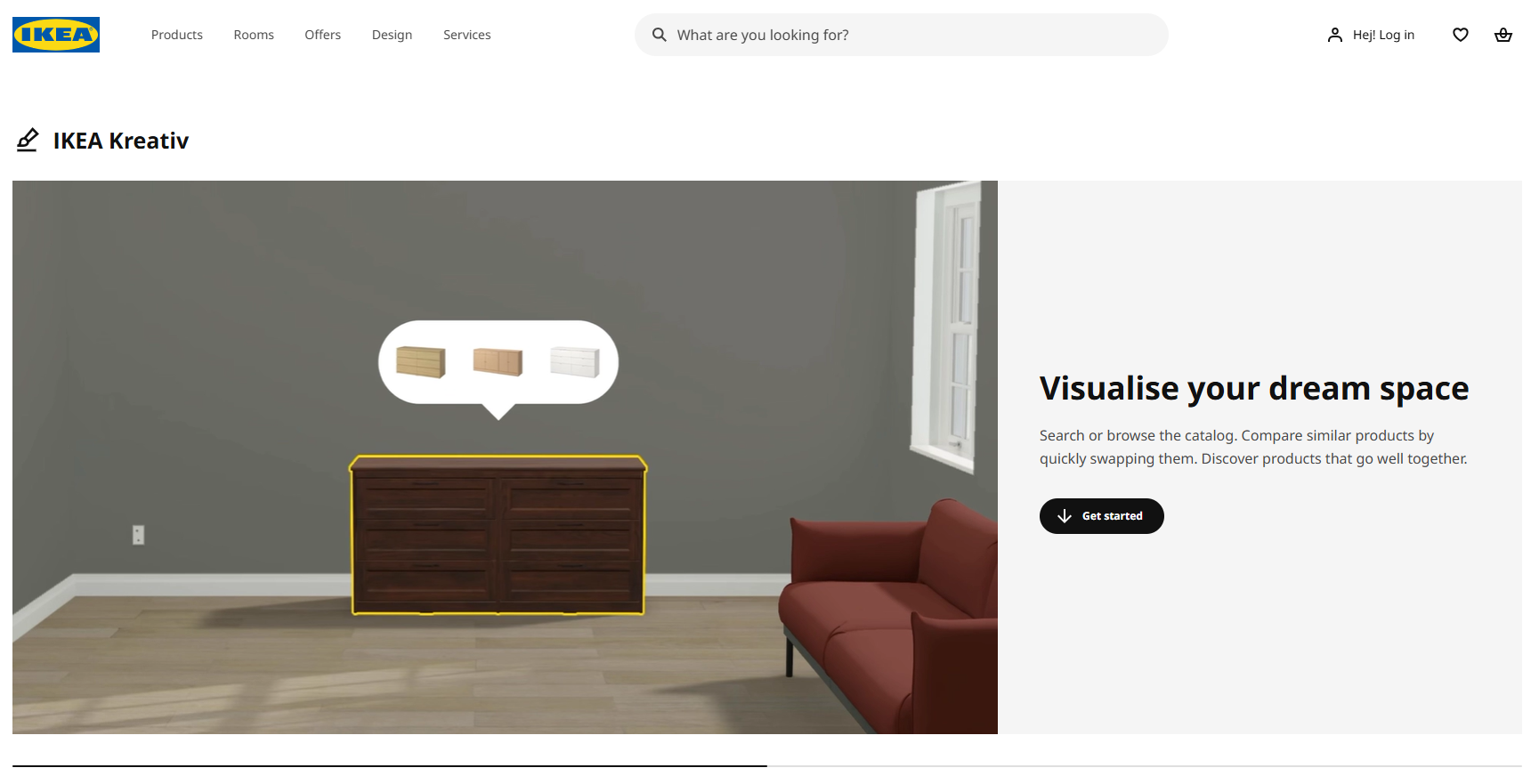
IKEA Kreativ
This is the first fully free platform on this list. It boasts a lot of interesting features, including the ability to take pictures of your space to add furniture items to, and the ability to remove items from your space and replace with the items you’re searching for.
It’s the fastest and most realistic option to use especially for casual use cases like building a brand-new home office. It is available on mobile and web browsers.
Pros:
- Works with pictures of your actual room as a sample layout
- AI erase feature allows you to remove your existing furniture
- Very realistic renderings are possible
- IKEA catalogue of products are at your disposal
Cons:
- Limited to only IKEA’s catalogue of products
- Has more features on mobile than web browsers
- Can struggle with properly representing cluttered or poorly lit rooms when using yours as a sample
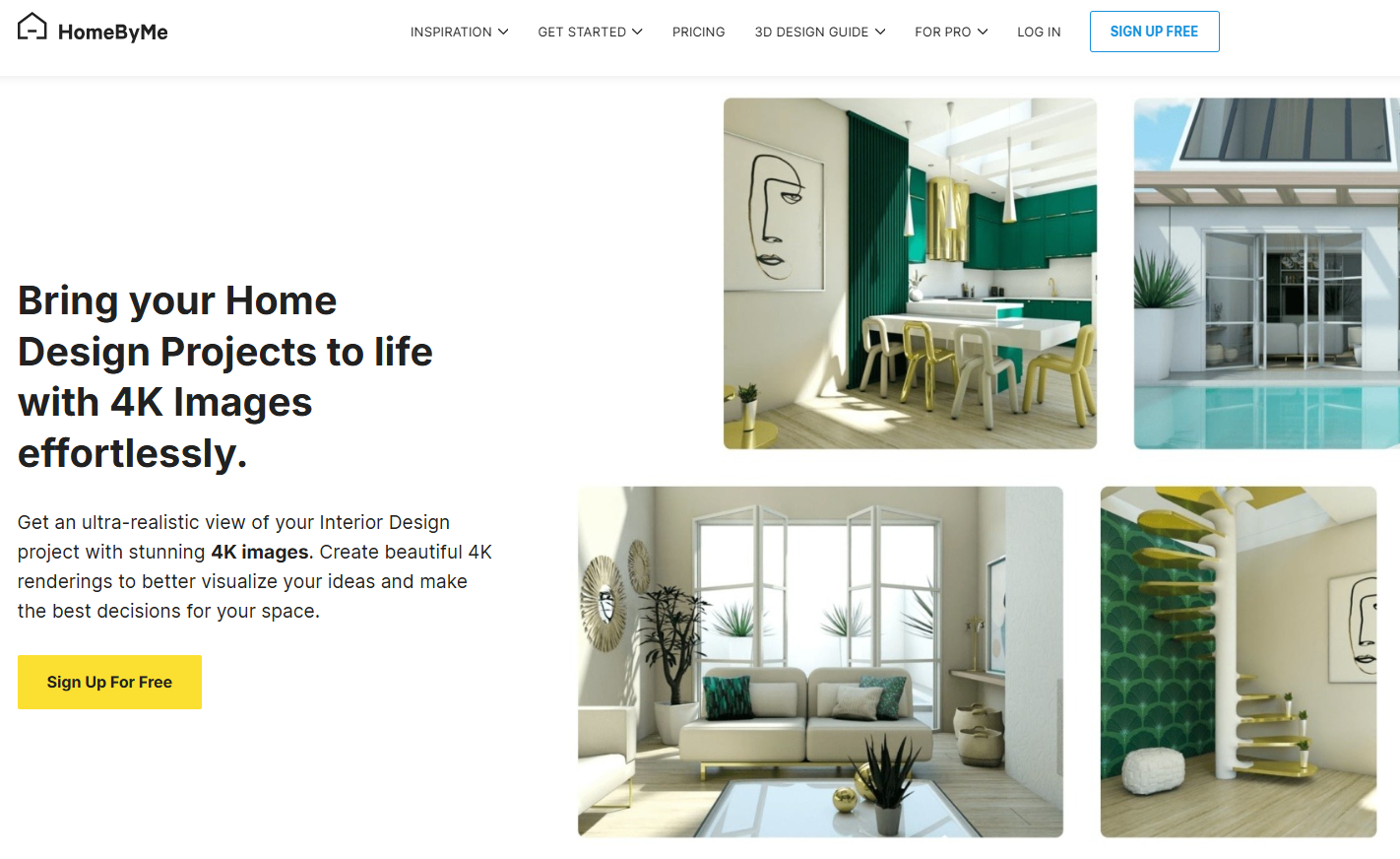
HomeByMe
HomeByMe is another beginner-friendly online platform that offers floor creation and the generation of 3D interior design renders. HomeByMe has an extensive community of users constantly sharing their designs. These designs can subsequently be built on by other users. It is available via web browsers and on mobile devices.
Pros:
- Ability to create your own furniture
- Most realistic 3D rendering output
- Easy to use, with advanced capabilities
- Community support and one of the most well-reviewed mobile apps
Cons:
- Most expensive pro tier
- More limited free tier
- It institutes ‘per project’ limitations
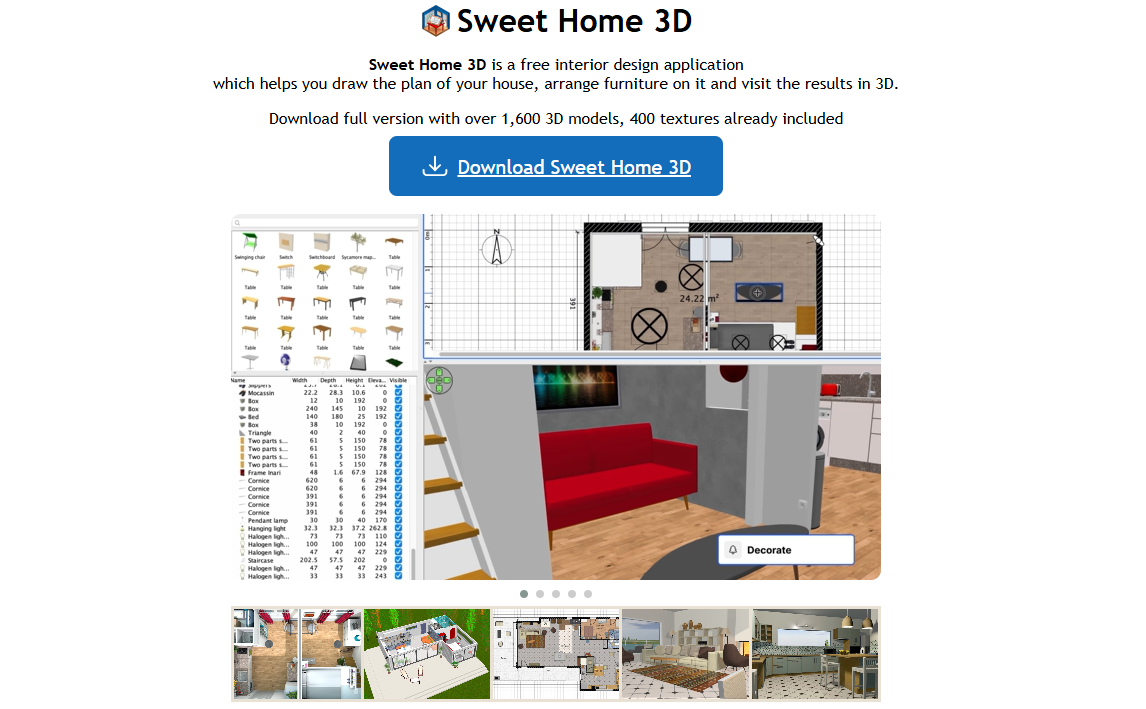
Sweet Home 3D
Sweet Home 3D is an open-source and completely free interior design tool. It runs on all platforms (Web, mobile, Windows, macOS, Linux), with the online version being more simplified. It enables very precise measurements and some advanced features. It is a fantastic tool for anyone wanting to visualize their home office setups without having to pay a dime.
Pros:
- Completely free
- User-friendly and easy to learn
- Ability to import custom 3d models
- Sleek functionality
Cons:
- A somewhat outdated interface
- Less realistic 3D rendering
- Advanced features can be quite difficult to learn
- Limited library by default
Recommendation
Out of all the above, we recommend both Planner 5D and Floorplanner, with a slight edge given to Planner 5D. We believe Planner 5D achieves the perfect blend of accessible, user-friendly, library and community for most individuals looking to visualize that new home office setup. Although Floorplanner is very close, the paid tier can become quite expensive if not understood properly. However, if you are a loyal IKEA shopper, then IKEA’s Kreativ would be the best option for you. Whichever option you end up with, remember that you can and should always search for a second opinion before any decision is made.
